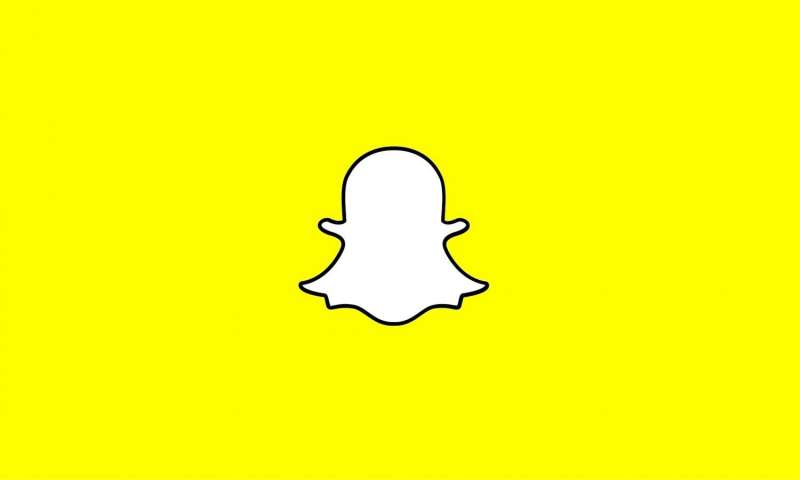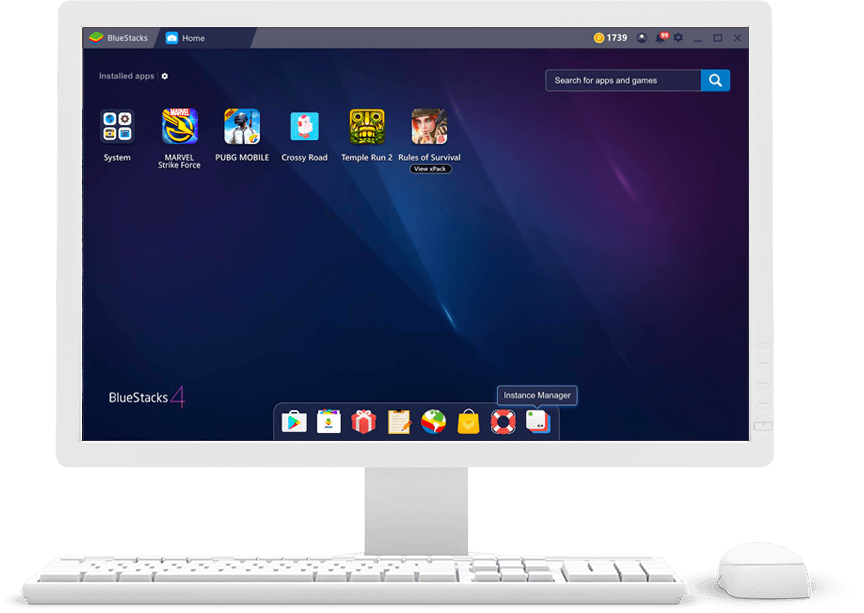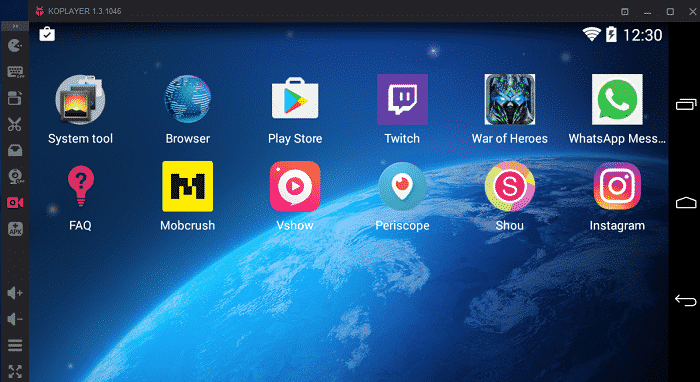In this article, we have shared a simple method on How To Use Snapchat On Desktop Or Laptop.
How To Use Snapchat For Web?
After years of waiting, Snapchat has officially released the Web Version Of Snapchat that can be used without a smartphone.
How To Use Snapchat For Web?What Is Snapchat?Can You Get Snapchat On A Windows Computer?How To Get Snapchat On PC or Laptop?Get Snapchat On PC Without Bluestacks?1. Nox App Player2. KOPlayer3. Remix OS PlayerWhat Is accounts.snapchat.com Used For On PC?
Snapchat Web offers some noteworthy features like Chat Reactions and Chat Reply. Furthermore, users can make audio/video calls, as well as continue regular chats. To access Snapchat Web visit the URL web.snapchat.com and log in with your credentials. It’s worth noting that, Snapchat For Web is a premium feature, and it’s exclusively available to only Snapchat+ Subscribers located in the United States, the United Kingdom, Canada, Australia, and New Zealand. Later this year it will be available in more counties and regions. Now let’s get into details on how you can download and use the actual Snapchat For PC app.
What Is Snapchat?
Snapchat is mainstream multimedia messaging app used globally. In addition to sending self-destructive photos and videos, you can also share 24-hour stories with your friends. Snapchat offers a plethora of filters that help enhance the quality of your snaps in chat and stories. In addition to the text/snap chat, stories you can also add memories. Where you can add your old snaps and easily share them with your friends. Using Snapchat you can also play small in-app games with your friends. You can also create your own personalized Bitmoji.
Can You Get Snapchat On A Windows Computer?
Yes, it’s possible to use Snapchat on a Windows computer. Now you may ask “how to get Snapchat on pc?.” Well, there’s only one method for installing Android applications and games on Windows or macOS, and i.e. by using an Android emulator.
How To Get Snapchat On PC or Laptop?
As mentioned above, the only way to install Snapchat on a Windows PC is by using an Android emulator. Bluestacks is one of the most famous and possibly the best well-optimized Android emulator that performs as an Android phone. So here’s how you can download and install the official Snapchat app for Windows using the Bluestacks emulator.
Download the Bluestacks emulator and install the .exe file on your computer. Once installed sign in with your Google account on Bluestacks. Next up open Playstore and search “Snapchat” Install the application and use Snapchat.
It is worth noting that, during the initial setup process you may experience some crashes and log-in issues. However, Bluestacks will automatically fix the problems. Lastly, similar to Windows 10 laptop you can get Snapchat on a MacBook or iMac using the Bluestacks emulator.
Get Snapchat On PC Without Bluestacks?
Bluestacks is one of the most trustworthy android emulators. That said, it has many flaws associated with it. Consequently, if you face any issues while using Snapchat on Bluestacks, you can try these alternate Snapchat emulators.
1. Nox App Player
Nox App Player is another reliable Snapchat emulator using which you can use Snapchat on a computer. You can effortlessly install this emulator on your Windows or macOS computer. The actual process of downloading snapchat on Windows PC using Nox App Player is similar to that of Bluestacks.
This emulator offers one-click installation without any bloatware or third-party apps. Nox App Player is updated on a regular basis and it works without crashes. Download Nox App Player
2. KOPlayer
The next best Android emulator for running Snapchat on a Windows PC is KOPlayer. Well, this emulator is dedicated to running games and resource-intensive applications on a Windows PC. Consequently, you won’t notice any lags or performance-based issues while using Snapchat on KO Player.
Similar to Bluestacks, you can directly install Snapchat on Windows 10 computers from the Google Playstore. Download KO Player
3. Remix OS Player
The last best emulator for running Snapchat on Windows PC is Remix OS Player. This capable emulator offers reliable performance and runs on Android 6.0 Marshmallow. You can use almost every Android game or application on the Remix OS Player. Download Remix OS Player ALSO READ: BONUS VIDEO
Note: Snapchat has now disabled access using any emulator. You will get an error “Oops, something went wrong. Please try again later.” while trying to log in using an emulator that is because your emulator gets detected by Snapchat. Bluestacks has also confirmed the same last year in a statement-
What Is accounts.snapchat.com Used For On PC?
While you can log in to accounts.snapchat.com and open Snapchat on PC using a web browser It only allows users to register for a new account or to get Snapcode, your data, ads manager, on-demand geo-filters, and other features like changing password, unlocking, and deleting the app and managing and deleting devices. It does not allow you to use Snapchat on Windows PC or Mac. CONCLUSION So this is a simple guide on how to download and install Snapchat on and Windows PC, Desktop, and Laptop. If you face any issues while using Snapchat on Windows then do let us know in the comments section below.