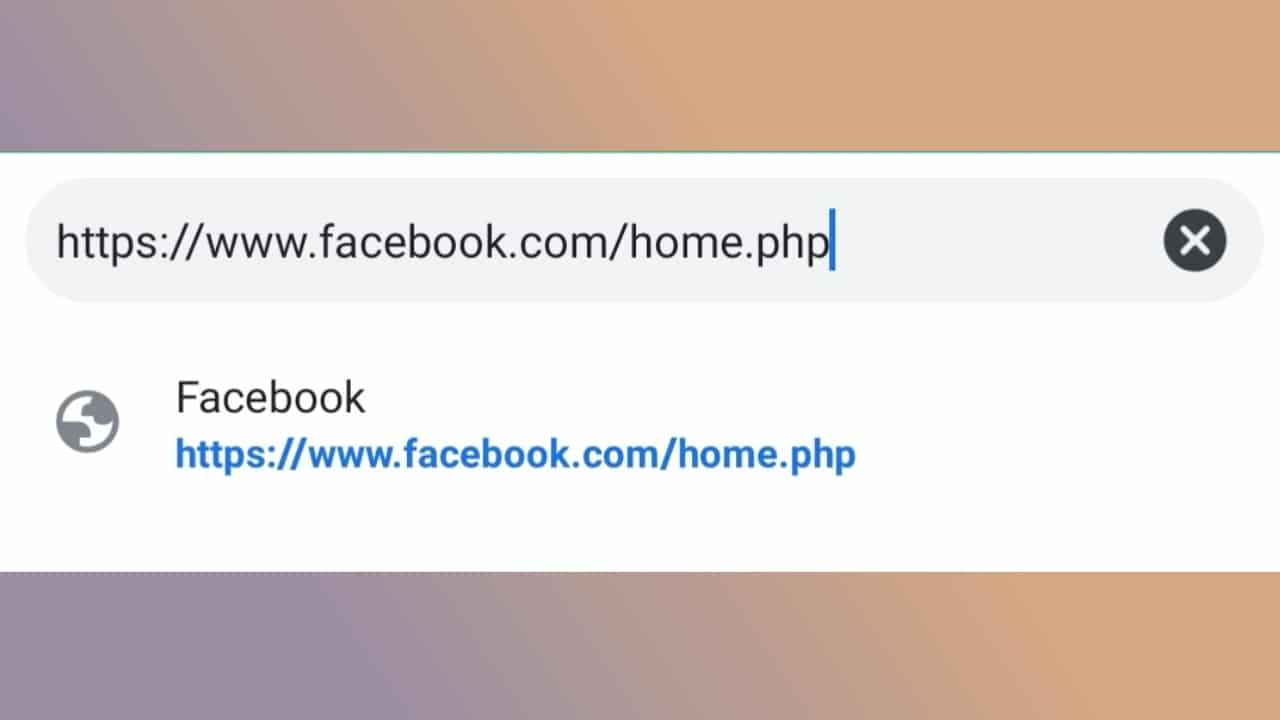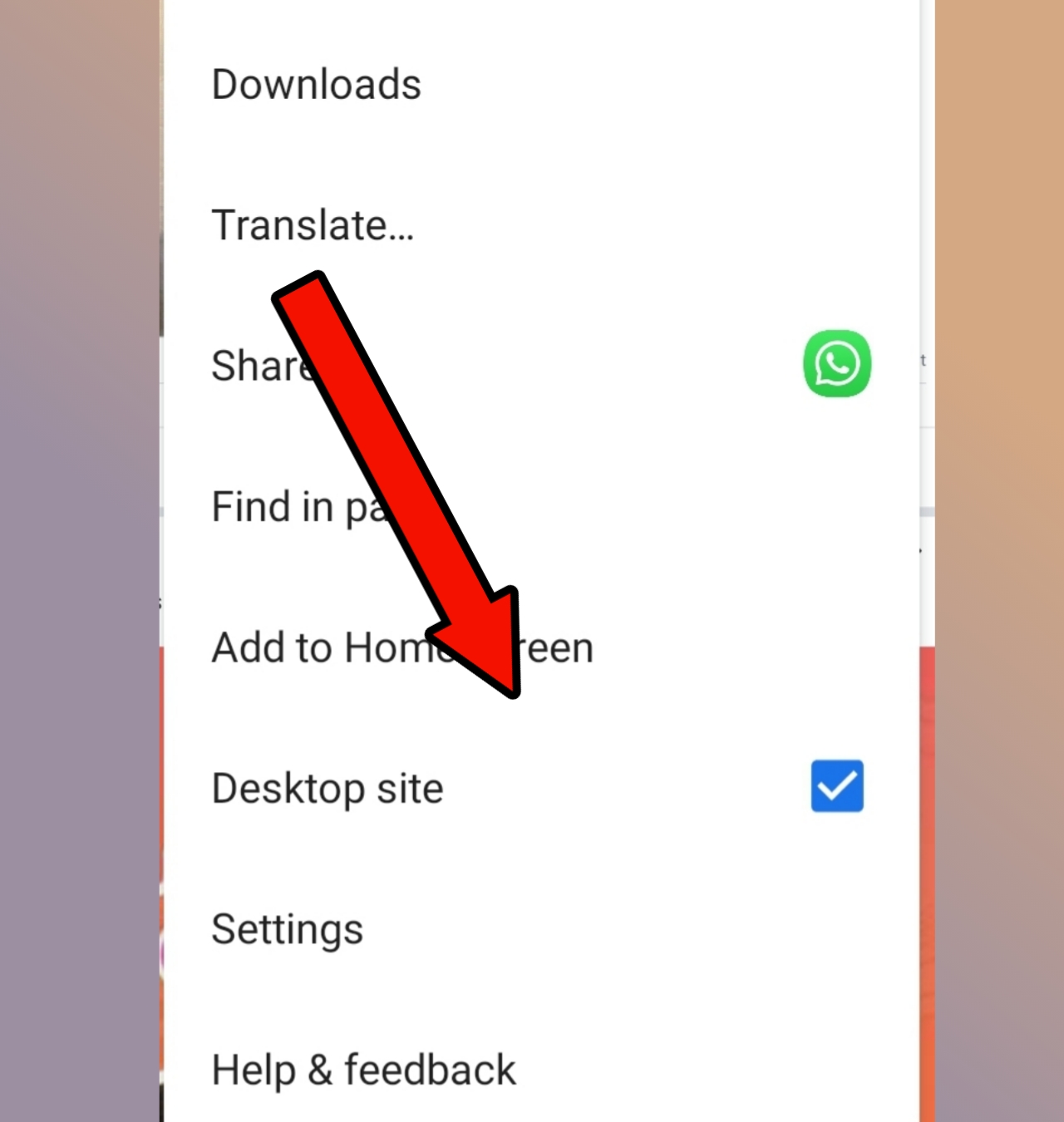Thankfully, Facebook, Inc. has developed a dedicated Facebook smartphone application for Android, iOS, and Windows Phone. This application has been updated on a regular basis and new features have been added to it. In spite of having a feature-packed smartphone application for Facebook, numerous users prefer using the full desktop version of Facebook on their phones. Well, if you are one among those users then this article will definitely help you. In this article, we have shared two different methods to use the Facebook web version on an Android smartphone or tablet.
Full Desktop Version Of Facebook On Android
These are the two simple methods for opening the full desktop version of Facebook on an Android smartphone.
Full Desktop Version Of Facebook On AndroidFacebook Web Version Using Direct LinkFull Desktop Version Of Facebook By Requesting Desktop Site
Facebook Web Version Using Direct Link
The first and possibly the easiest method for using the full desktop version of Facebook on Android is to use the Facebook desktop direct link. Before following this simple method ensure that you are logged in to your Facebook account on your smartphone.
Full Desktop Version Of Facebook By Requesting Desktop Site
The next best way of accessing the non-mobile Facebook site on Android tablets is by requesting a desktop site from your web browser. Generally, Android browsers have an option to view the desktop version of the page built-in.
Lastly, you can even change the UAString or User Agent String within the app settings to reflect a desktop browser. The last method will transform every web page you visit into the desktop version. If any of the above-mentioned methods didn’t work for you and you still can’t access the full desktop version of Facebook then either clear cookies & cache stored on your browser or simply open Facebook in incognito mode.
CONCLUSION So this was a simple guide on how you can access the full desktop version of Facebook on an Android smartphone or tablet. If you face any issue while accessing the non-mobile Facebook site then do let us know in the comments section below.